How to play Command and Colors Napoleonics online either in real time (IRT) or play by email (PBeM) with Vassal
Command and Colors along with X-Wing has one of the most complete and well designed vassal mods I have encountered. Meaning you can play CCN with friends online. If you have had a bad experience with a poorly designed vassal mod before but enjoy Command and Colors in real life please give this a go. The mod is well designed and easy to pick up. ...and IT HAS ALL THE EXPANSIONS AS WELL. To provide a brilliant online or PBeM experience.
Even if you want to give some expansions a try before you buy you can combine this mod with the rules which are made available online by Alessandro Crespi on his excellent fan site with permission of GMT Games.
So how do you give it a go? Simply follow the steps below to get started....
- Check you have any prequisite software installed as advised on this page. I had to download and install the latest Java JRE (a small bit of software that enables you to run games).
- Download and install the latest version of VASSAL. Vassal is an online game engine designed to help you play board games online... http://www.vassalengine.org/download.php
- Download the latest Command & Colors Mod from the following page, save it somewhere on your hard drive. I put it in a vassal directory in my games folder... http://www.vassalengine.org/wiki/Module:Commands_%26_Colors:_Napoleonics
- Open VASSAL and in the File dropdown menu select open module and select the C&C Nap module file and press open. This will open the C&C module and may take a little time the first time to extract all the module files.
- Open the module and enter a username and password. Either choose to play offline or find a game online.
If you choose to play online you are taken to a "Room" where you can meet other players and arrange a game. It is possible to flag yourself as looking for a game and you may get an offer which is a good way to start. Don't be afraid to ask questions of more experience players to help get started. The online area is not always the busiest so may have to round up a friend to play with. Or drop me a message in the comments and I will may give you a game if we can find a convenient time. I mainly play by email due to time pressures.
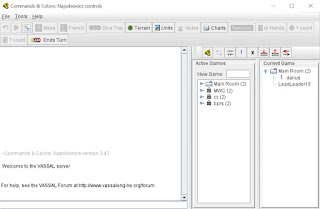 |
| Vassal CCN Online games interface - finding an opponent |
Playing by email (PBeM): If you want to play by email you rather counter intuitively set up an offline game. After opening the game, choosing a scenario and side you then go to the File menu and select "Begin Log file". It will prompt you to select where to save your log file and give it a name. There will be a number of log files for a game so it is useful to create a suitable naming convention something like ScenarioPlayersSideGameNoGameTurn. It will prompt you to add a comment to the log file, you can ignore this step and leave it blank. Then simply take your turn, remember to click the end of turn button. Then go back to the file menu and end log file. This will then write the log file to the directory you selected before. You can now email the log file to your opponent who can take his turn at his own leisure. If he has downloaded vassal and the CCN module he will be able to open (double-click) the log file and use the play button at the top left of the screen to cycle through the steps played. Once the log file gets to the end they will be prompted to begin and save a new log file which will record their turn. Once their turn is finished they end the new log file and forward back to you. Rinse and repeat....
 |
| Remember to begin a log file before playing your turn! |
All moves, cards drawn and discarded and dice roles are recorded in the log file along with any comments you write in the log. Don't worry when you send the log file to your opponent any cards in your hand will be hidden.
 |
Both card decks are available to use and play. You can select which version of the command cards you want to use too! |
Comments can be useful to annotate your turn. Sometimes you have to send a log file before the end of your turn for a response from your opponent. Going into square and retreats for instance. When we play we often play through what we think is the most likely scenario and offer our opponent to interrupt the turn (by starting a new log file early) if he would actually make a different move to what you played through. If you do this make sure the moves and options are clearly annotated. First strike can also be played with the opponent starting his turn half way through a turn like this. If you are happy to use the first strike card. ...A little trust is required that they haven't proceeded to the end of the turn first to see how everything turned out before playing. Otherwise players can agree just to discard and draw another card if they do not to use this card in an online game.
Top Tip: Its always useful to use a log file to record your games even if not playing by email. By saving at regular points you save the game for posterity and do not lose the whole game if something goes wrong.
Check out the youtube video below for a demo of Command and Colors Napoleonics on Vassal.
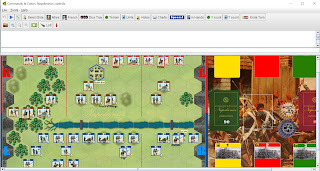


Comments
Post a Comment